Google small business websites
Introduction
In today’s digital age, where everything happens online, it’s crucial for small businesses to have a strong presence on the internet. However, Google, the big tech company known by almost everyone, offers some tools and services that can help small businesses create and manage their websites. Consequently, Google Small Business Websites plays an important role. Furthermore, these tools make it easier for small businesses to get started and improve their visibility online.
What Are Google Small Business Websites?
Google Small Business Websites offer a free and straightforward way for small businesses to create a basic website. Furthermore, they are integrated into Google My Business, a tool designed to enhance a business’s visibility on Google when people search for them.
Why Google Small Business Websites Are Great:
- Simplicity: You don’t need to be a tech expert to create one; it’s designed to be user-friendly for anyone.
- Cost-Free: Building a Google Small Business Website is free. Nevertheless, there might be a small fee for a web address (e.g., www.yourbusiness.com), but it’s typically quite affordable.
- Enhanced Visibility: These websites are directly linked to Google, ensuring that when someone searches for your business, they can easily find it.
- Mobile Compatibility: Since most people use their phones for online searches, these websites are optimized for mobile devices, ensuring customers can access your information while on the go.
- Rapid Setup: You can have your website up and running within minutes. Google provides templates to start with and allows you to add your business information.
- Analytics Insights: You can track various metrics, including the number of visitors to your website and other crucial data, helping you make informed business decisions.
How to Get Started
Getting started is easy:
- Get a Google My Business Account: If you don’t have one, create an account. It’s like your business’s home base online.
- Prove It’s Your Business: Google needs to verify that you are the rightful owner of the business. Consequently, they might send you a letter or call you to confirm your ownership.
- Build Your Website: Once you’re set up, you can begin creating your website. Moreover, Google provides you with tools to personalize it.
- Add Info: Input your business details, including pictures, your product or service offerings, and contact information.
- Be Found on Google: Ensure that your website contains relevant keywords, so when people search for what you offer, they can easily find your site.
- Keep It Updated: Always maintain your website information, such as business hours and contact details, up to date. This ensures your customers have accurate and current information.
What This Means for Your Business
Google Small Business Websites are a significant asset for small enterprises. Furthermore, they provide an avenue to establish an online presence without significant financial investments or specialized skills. In a world where online visibility is paramount for businesses, this opportunity is akin to striking gold.
Therefore, if you’re a small business owner seeking online visibility, Google Small Business Websites should become your closest ally. Additionally, they facilitate customer engagement, enable you to showcase your offerings, and empower your success in the digital realm. Don’t let this opportunity pass you by!
Exploring Google’s Small Business Website Tools
In today’s digital world, establishing an online presence is of paramount importance for small businesses. Google, a universally recognized name, offers a suite of user-friendly tools to assist small businesses in creating and managing their websites. Consequently, let’s explore these straightforward options that can greatly enhance your business’s online performance.
Google My Business: Your Online Business Profile
While Google My Business isn’t a conventional website maker, it plays a pivotal role for small businesses. Furthermore, it enables you to create a distinctive profile for your business, ensuring visibility when people search on Google or access Google Maps. Additionally, you can provide essential information such as your working hours, images of your establishment, and even engage with your customers by responding to their reviews. While not a full-fledged website, it functions as your business card on the internet, making it a vital online asset for small enterprises.
Learn more about Google My Business
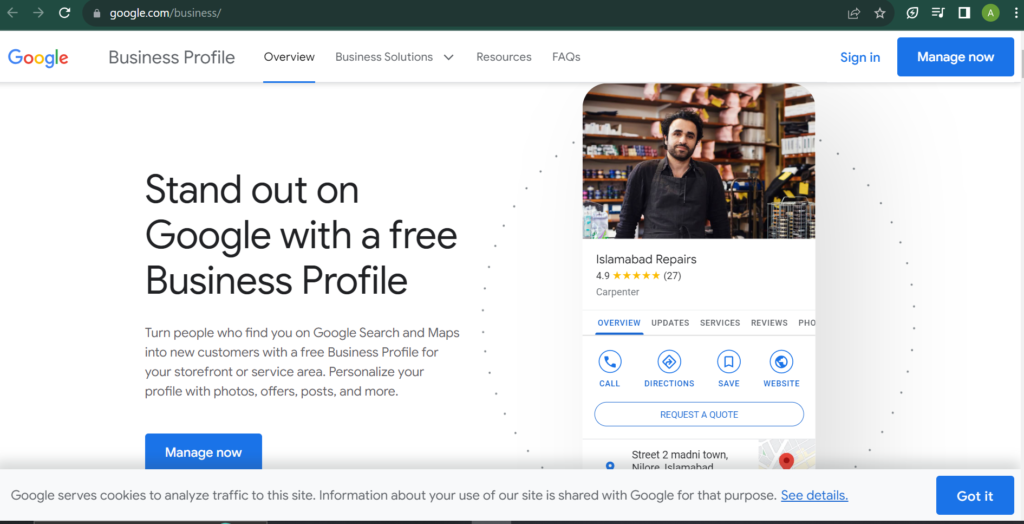
Google Sites
Google Sites is a tool that enables you to build a fundamental website without any cost. Importantly, it boasts a user-friendly interface that doesn’t necessitate specialized technical skills. Consequently, this simplicity can be particularly advantageous for small businesses seeking a straightforward online presence. Furthermore, with Google Sites, you can craft a website that effectively showcases your business details, including your offerings and contact information.
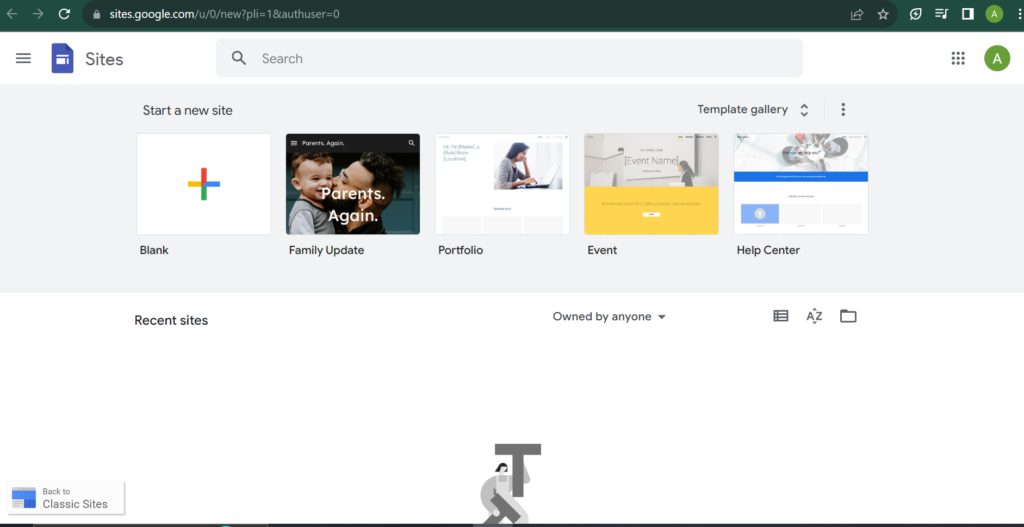
Google Domains
Google Domains serves as a platform where you can purchase and manage your website’s address, known as a domain. Importantly, owning your own domain, such as www.yourbusinessname.com, is crucial for projecting a professional image on the internet. It’s akin to having your business’s dedicated residence in the vast landscape of the web.
Learn more about Google Domains
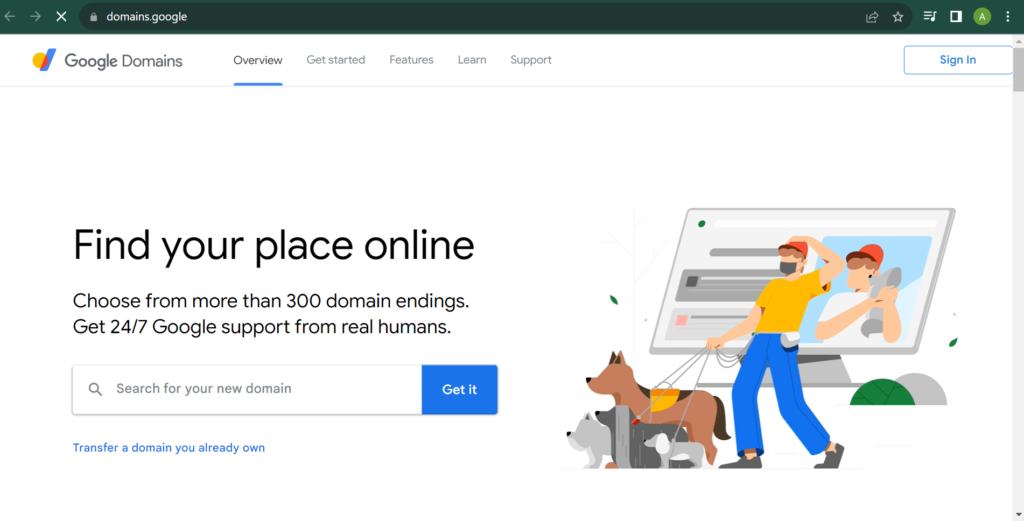
Google Workspace
Google Workspace is a suite of collaborative tools designed to enhance your productivity when working with others. Moreover, Google Small Business Websites encompasses essential components like Gmail (for email), Google Drive (for file storage), Google Docs (for document creation), and Google Sheets (for spreadsheet tasks). While its primary focus is not website creation, you can utilize Google Docs to craft basic web pages or share documents online, making it a versatile tool for various online tasks beyond traditional website building.
Learn more about Google Workspace
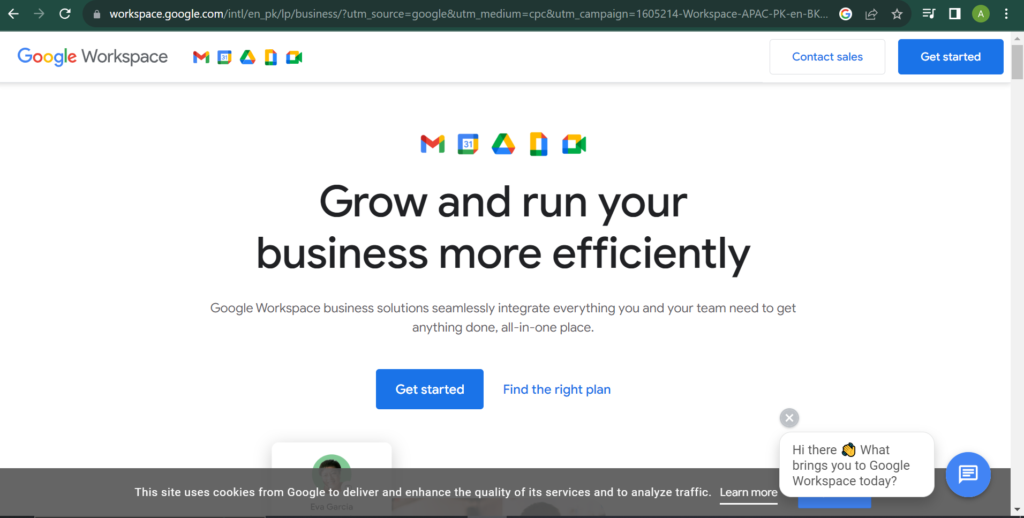
Google Blogger
Blogger, a Google tool, provides the means to establish a blog. A blog functions as an online journal where you can write about your work, share updates, and engage with your customers via Google Small Business Websites. Additionally, you have the flexibility to customize its appearance to align with your unique style and branding.
Learn more about Google Blogger
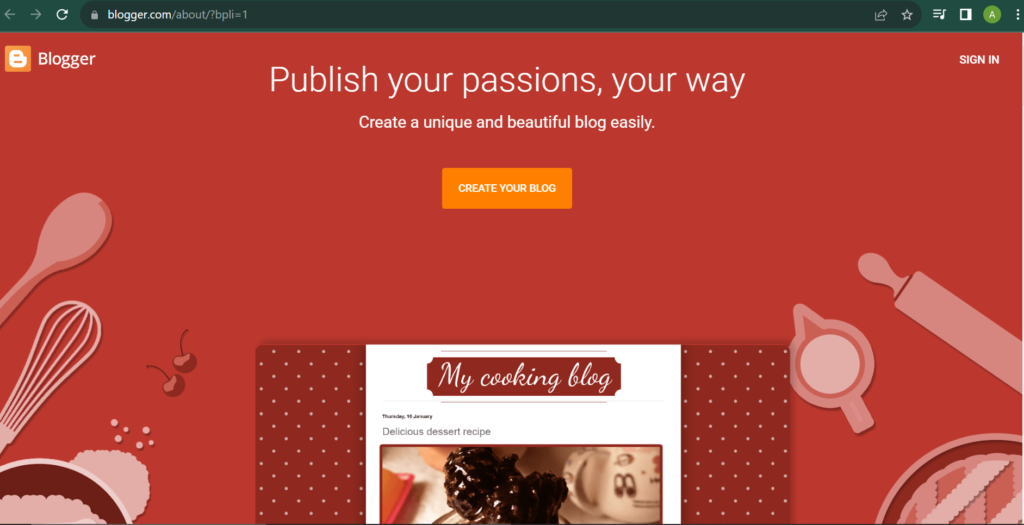
Google Analytics
Once you’ve established your website, you can utilize Google Analytics to gauge its performance within Google Small Business Websites. It provides valuable insights, such as the number of site visitors, the most viewed content, and the sources of your traffic. Importantly, this data aids in comprehending your customers’ preferences and guides you in making improvements to enhance your website’s effectiveness.
Learn more about Google Analytics
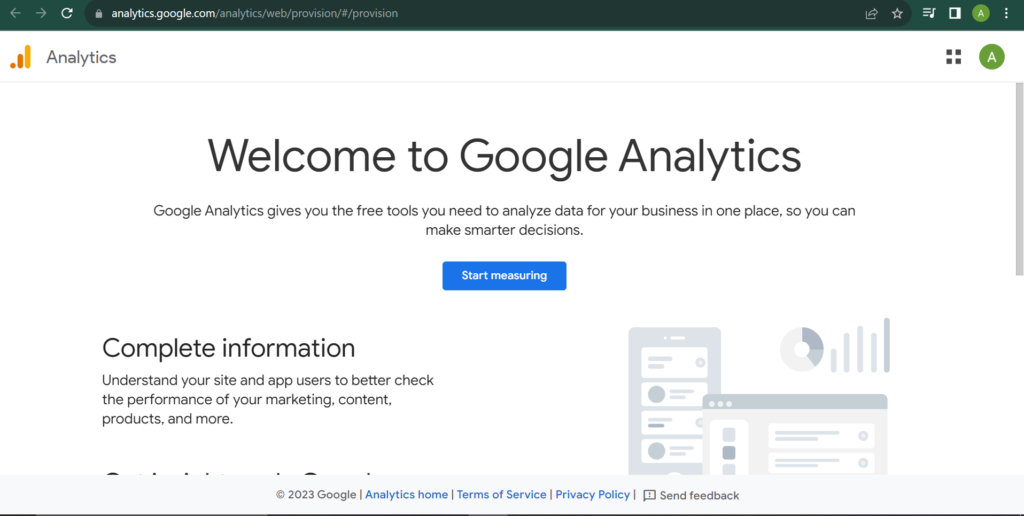
Google Ads
If you aim to increase the number of visitors to your website, you can employ Google Ads. This approach is akin to placing an advertisement on the internet. Additionally, you have the flexibility to set your budget, and Google will display your ad to individuals who are likely interested in your work, potentially driving more traffic to your site.
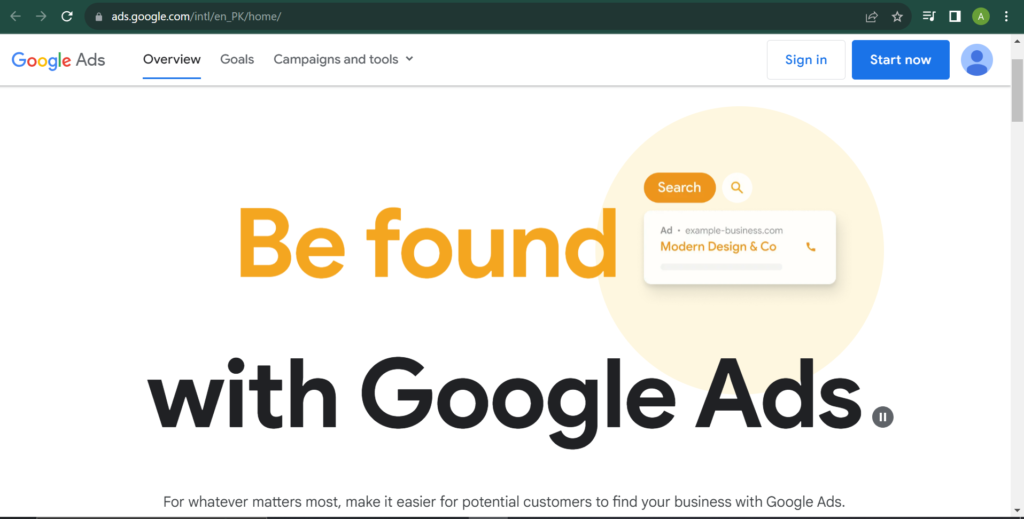
Conclusion
Furthermore, these tools can significantly enhance the online visibility and professionalism of your small business, with each serving a distinct purpose. Additionally, you can delve deeper into their functionalities using the provided links to discover how they can specifically benefit your business.
